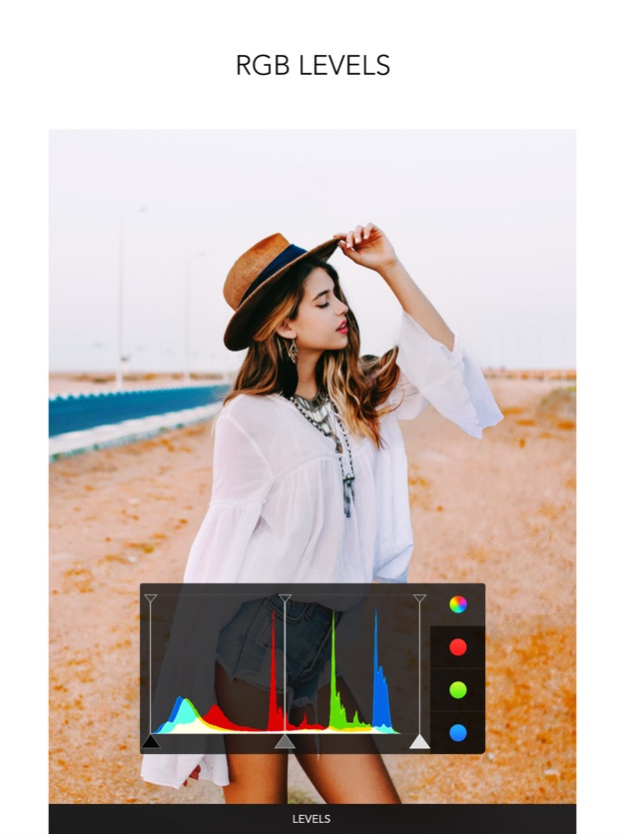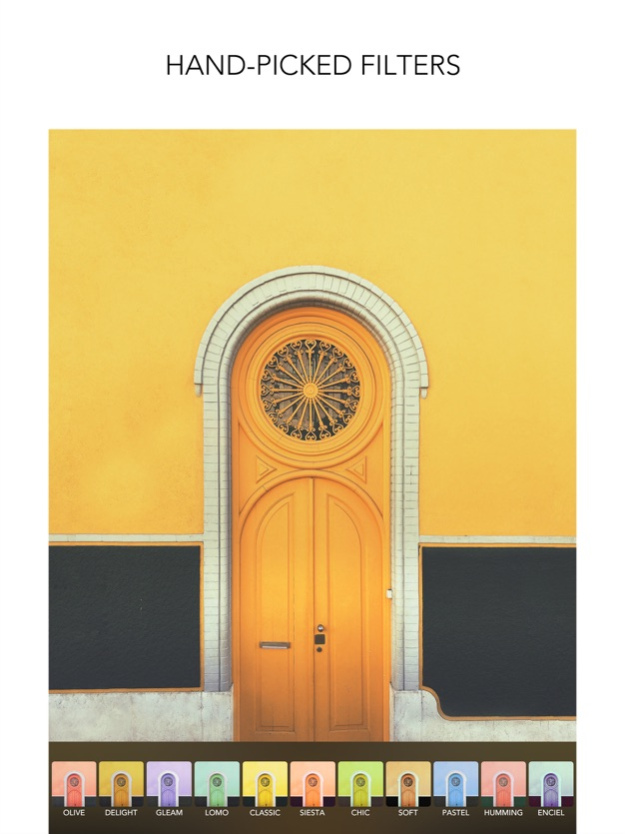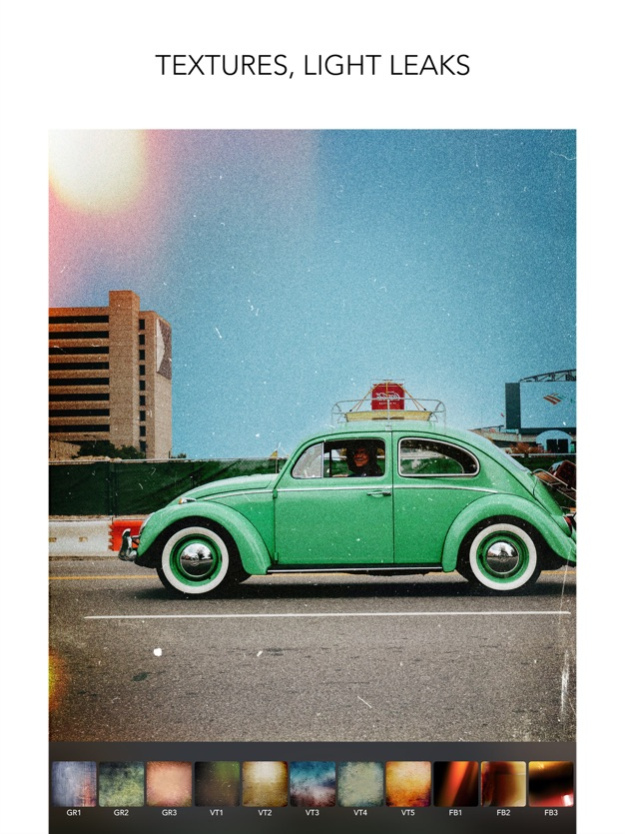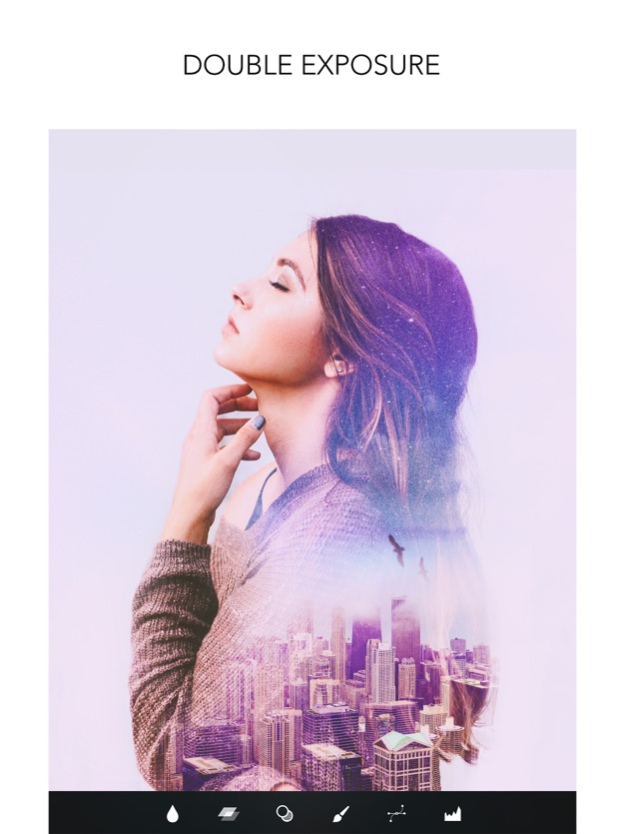PICSPLAY Classic 3.9.8
Continue to app
Paid Version
Publisher Description
PicsPlay Pro has come back with a renewal, PICSPLAY Classic™
PICSPLAY Classic is an all-in-one photo editor that provides hand-picked filter effects and versatile editing functions. Make your photos a piece of art with PICSPLAY Classic!
FILTERS
Provides selected filters ranging from color filters for daily life and landscape to professional film filters
CREATE ANALOG PHOTOS
Textures and light leak effects to add vintage texture and an analog film sensation
Vignetting effect to reproduce the lens sensation of lomo camera and toy camera
DESIGN TOOLS FOR CREATORS
Text, Stickers, Borders, Painting, Mosaic, Square for Instagram
PROFESSIONAL EDITING
RGB Curves, RGB Levels, Selective Color, Dodge/Burn, Blur, Double Exposure
BASIC EDITING
Undo/Redo, Crop, Rotate, Straighten, Skew, Clarity, Exposure(Brightness & Contrast), Color(Hue & Saturation, Vibrance), White Balance(Color Temperature & Tint), Fade, Highlights/Shadows, Highlights Tone, Shadows Tone, Sharpen
PRO CAMERA
Real-time filters and out-of-focus effect
Combine up to 9 shots in a single frame
Continuous shooting
VIDEO CAMERA
Live video filters
Amazing motion graphics
: Vintage light leak, video magazine covers, polaroid layouts
* All users who previously purchased the original PicsPlay Pro from the App Store can use PICSPLAY Classic™ at no additional charge.
* Have a question or suggestion? We are waiting for your feedback!
Facebook: facebook.com/PICSPLAY
Instagram: @PICSPLAY_Official
Jan 18, 2024
Version 3.9.8
• Minor bug fixes
# PICSPLAY will continue to release some awesome updates in 2024. Please do not delete the app. We will continue to surprise you with amazing changes!
Follow us on Instagram: @PICSPLAY_OFFICIAL
About PICSPLAY Classic
PICSPLAY Classic is a paid app for iOS published in the Screen Capture list of apps, part of Graphic Apps.
The company that develops PICSPLAY Classic is JellyBus Inc.. The latest version released by its developer is 3.9.8.
To install PICSPLAY Classic on your iOS device, just click the green Continue To App button above to start the installation process. The app is listed on our website since 2024-01-18 and was downloaded 12 times. We have already checked if the download link is safe, however for your own protection we recommend that you scan the downloaded app with your antivirus. Your antivirus may detect the PICSPLAY Classic as malware if the download link is broken.
How to install PICSPLAY Classic on your iOS device:
- Click on the Continue To App button on our website. This will redirect you to the App Store.
- Once the PICSPLAY Classic is shown in the iTunes listing of your iOS device, you can start its download and installation. Tap on the GET button to the right of the app to start downloading it.
- If you are not logged-in the iOS appstore app, you'll be prompted for your your Apple ID and/or password.
- After PICSPLAY Classic is downloaded, you'll see an INSTALL button to the right. Tap on it to start the actual installation of the iOS app.
- Once installation is finished you can tap on the OPEN button to start it. Its icon will also be added to your device home screen.